Originally written and published in March 2020.
--------------------------------------------------------------------------------------------------------------
Kirstie and I sat down (virtually with webcams on) to chat about some thoughts on working from home. Below is an edited version of that light-hearted conversation.
Richard = Me
Kirstie = Dear friend of many years, integral to the early years of my fascination with presentation skills training, and co-creator of our original Virtual Presenter course. She is fabulous.
----------------------------------------------
Richard: Hi Kirstie
Kirstie: Hi Richard. Erm, please explain the cartoon. It looks worryingly like a reference to people improvising face masks. I am not sure this is appropriate with COVID-19 pandemic worsening!
Richard: No, no. That is not the aim of the cartoon. Gosh, no!
Kirstie: Phew!
Richard: It references how I explain a key tip for working remotely. Don’t wear a paper bag on your head.
Kirstie: I am not sure that is helping, Richard, but I trust you enough to know you will have a point. But before we go there, why should any of us care about your advice for working remotely?
Richard: I’ve been fortunate that I have spent the last 15 years learning how to do what many people are suddenly finding they now have to. I have worked remotely – mostly from my attic - for years and years. I have worked remotely while part of a UK wide team. I have worked remotely in a global team as part of a huge multinational. I have worked remotely as a self-employed start-up. I’ve lead meetings virtually, I’ve presented virtually, I’ve managed others virtually, I’ve trained people virtually. For years.
Kirstie: All in your attic?
Richard: Often. Sometimes in in my kitchen, sometimes in my front room, sometimes in a local coffee shops. Mostly from my attic – but it is a nice attic with a desk and Velux windows with a view of the local church.
Kirstie: How have you found that? Working from home, or from wherever?
Richard: I’ve found it brilliant and challenging. I’ve found it freeing and lonely. I’ve learnt it works brilliantly, but differently.
Kirstie: Differently?
Richard: Ok, I thought I would share a couple of personal perspectives. The first one is very much a personal one. Others may find things work a little differently for them. I want people to know that I have found my “productivity”, my ability to focus and get stuff done, varies much more working from home than I found things in a real office.
Kirstie: Varies? How?
Richard: I learnt over time that my work rate is much more consistent in an office. I’ve told friends who ask me about working from home that when working from home I am half as productive AND twice as productive.
When I am not “in the mood” or “in the zone” I am half as productive as when in an office – colleagues, chance discussions, and the simple social expectation of not playing Candy Crush keeps me on the working tracks. However, when I am working at home and ready to focus, I am twice as productive as when in the office – colleagues and chance discussions no longer distract me from what I want to do.
Kirstie: So, if you keep distractions away you can double your productivity when you work remotely? Just consciously “stay in the zone”? That sounds like a quack consultant selling the board that working from home will double company output.
Richard: Ha, no! No, that is definitely not what I mean. I mean expect the fluctuations. And learn to work with the fluctuations. When you are in a downturn of focus, embrace the distractions, sit and have a cup of tea, or even play some Candy Crush. You need the downtime – being self-motivated without a team around you is tiring.
Then when you need to get yourself back in your work groove, get used to good habits. Arrange virtual coffee connects with colleagues. Have people on Skype who can get your brain and motivation going again (and be that person for others). Go for a brisk walk. Find what works for you.
Then when you are back in the focus flow, then bolt the door and keep your head down. Enjoy the super speed of output flying from your brain and fingers. Just know it won’t last forever.
Kirstie: This completely makes sense. I find I can be brilliantly productive first thing, and again in the evening, but mid-afternoon is tougher for me. If I can I go for a run, or grab tea and cake with a friend, so I can make the most of this time when I know I wouldn’t be working particularly effectively anyway.
Richard: Spot on!
Kirstie: Thank you! You said you wanted to share two perspectives – two pieces of advice. What is the second?
Richard: This is a piece of expert advice – something that I know is important for all of us. It is based on leading training for over 10 years on how to meet, present, and train people virtually. “Take off the Paper Bag”.
Kirstie: Richard, again where are you going with this?

Richard: Trust me, this is important. By this I mean switch on your webcam. For years it has fascinated me that people would never dream of sitting in a meeting with a paper bag on your head, and yet so many people do this in Virtual meetings and training sessions. Even when I ask people, many still don’t.
I understand the urge to stay invisible. We feel safer hidden from view. We feel a little intimidated by the glare of the lens on us. Actually, if we could hide inside a large paper bag in some face-to-face meetings, we may well do it. The human desire to hide from view can be strong.
We also can admit we sometimes feel embarrassed by the messy hair or the messy room. We are worried about the kids crashing in as you talk to senior leaders (this has happened to me). Many things encourage us to pause, and choose not to click on the video icon.
Kirstie: So why not just let people hide in their virtual paper bag? Let them keep their webcams switched off?
Richard: Because we all underestimate the importance of being able to see each other. And not just for the obvious reasons about seeing the body language of the person speaking.
Kirstie: Is that not the case though?
Richard: Yes, absolutely. It really, really helps people understand what you are saying if they can see you on the webcam. But it is so many other things too. My advice for Virtual is to "recreate the human real" - to create ways that the human interactions that happen in a real meeting room can happen in a virtual meeting room.
In a real meeting room you can see when you have an opportunity to speak, to make a point or to ask a question. You look around and you can see whether anyone else is about to speak, you can time when someone is coming to an end of a point and be ready to interject. In virtual, if you don’t create a visual way for people to know this you get issues. You get people talking over the top of each other, then inevitable long painful silences.
We have all likely lead virtual meetings or presentations, frustrated that no-one is asking questions.
We have likely sat in virtual meetings or presentations, frustrated that it was unclear when or how we could ask our question.
Trust me, getting the webcams on makes a huge difference here.
Kirstie: So, people can see what you mean better. They can also see when they themselves might be able to come in.
Richard: Yes
Kirstie: Anything else?
Richard: Lots of other things, but I will restrict myself to one more. You want all the webcams on for your self-confidence as the runner of the meeting, or presenter, or trainer. You want to see the audience responses.
If all I can see as I talk to the team, whether that is to 5 people or 50 people, is static names in the participation list, it is so hard for me to keep my own energy strong. It quickly feels like standing on stage to an empty auditorium. Briefly exciting, but quickly it feels silly, and then disconcerting. It feels like talking into a vacuum, floating out into space (where no-one can hear your scream).
You need the visible responses from all involved. I’d prefer to see a set of bored faces rather than no faces at all. If I see they are bored, I can adapt. If I see the are excited, I can expand. If I see nothing, I know nothing, and quickly fear they are all very bored and very keen for me to just speed up and then shut up.
Kirstie: So, switch on your webcam. Simple
Richard: Yes.
Kirstie: But what if you are not sure how to switch on your webcam. It can feel prohibitively confusing.
Richard: Spend some time getting good at working your webcam; of setting your home office up so the camera image is clear, you are well framed, with you well lit. Oh, yes, lighting, I need to tell you all about lighting…
Kirstie: Stop Richard!
Richard: … ?
Kirstie: That is enough. I have two things to do. I get it. Firstly, be kind to myself when I am not focused, and really take advantage of when I am focused. Then take off the paper bag = switch on my webcam. Let me do these, then you can teach me the other stuff.
Richard: Fair point
Kirstie: Thank you Richard – that was fun.
Richard: Thank you for listening.
----------------------------------
If [unlike Kirstie] you want to learn more, do get in contact. We both passionately want to help people adapt to working remotely. We have many stories to tell, and tips to share.

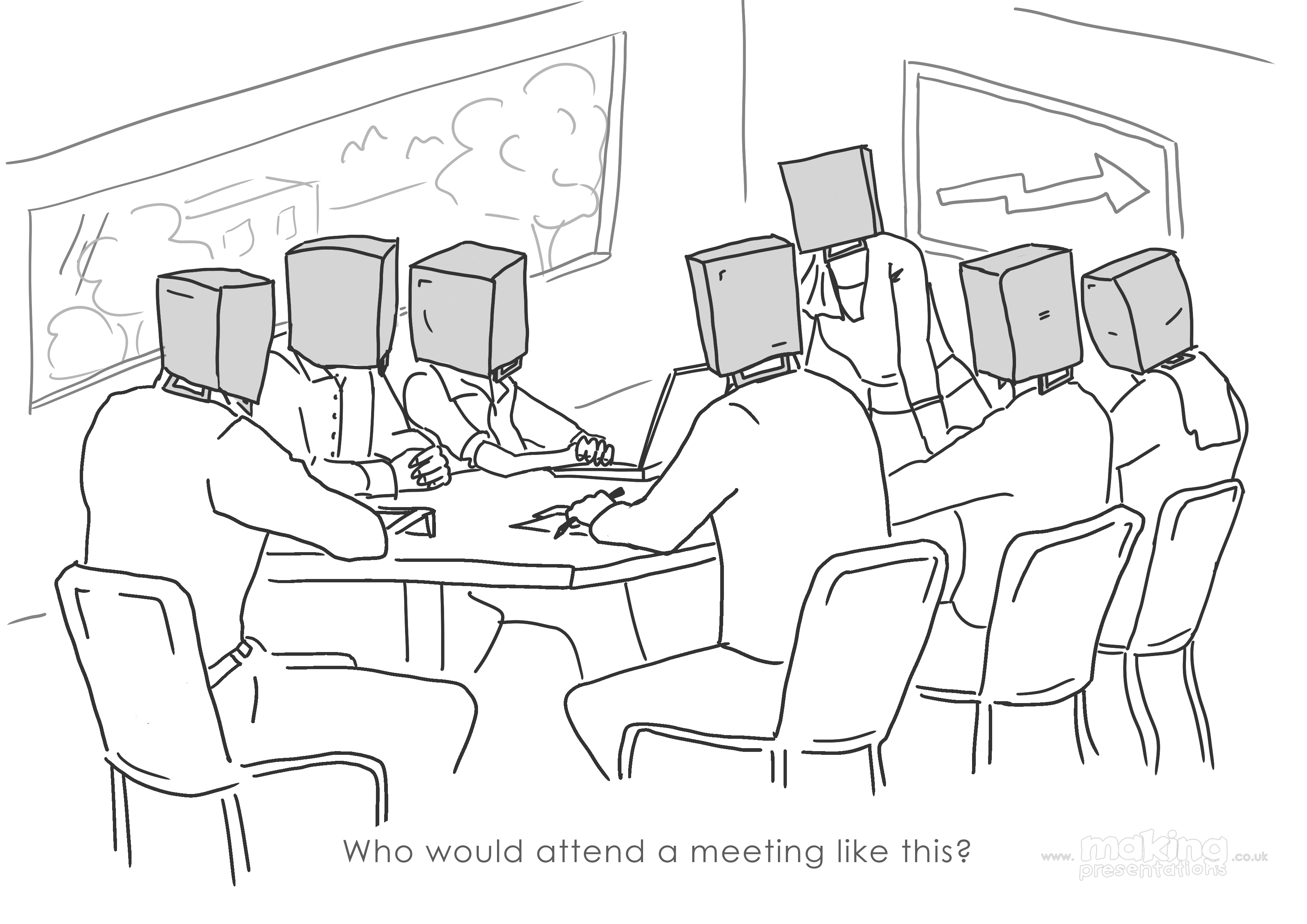
Comments